How to create (easily) a topographic map on the web ?
3/ To generate a pdf of the map, click on the « printing icone « on the upper right top of your map.
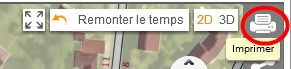
Fill in the blanks and then click on « prévisualiser ».
It opens a pop up. If you are satisfied, click on the yellow button « imprimer ». The PdF will pop-up.
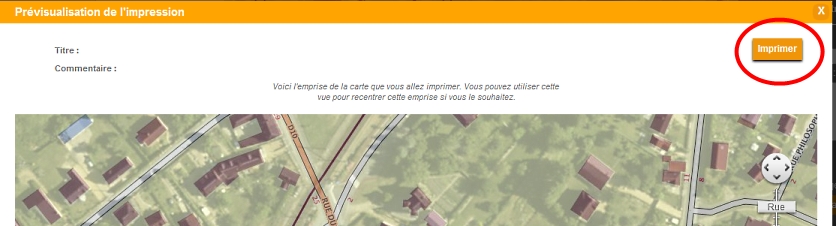
You are one click away from saving the document. Click on the top right corner of the page on the icone of a sheet marked with an arrow.

Here you are !

Back to top
3/ To generate a pdf of the map, click on the « printing icone « on the upper right top of your map.
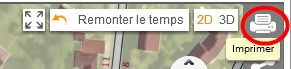
Fill in the blanks and then click on « prévisualiser ».
It opens a pop up. If you are satisfied, click on the yellow button « imprimer ». The PdF will pop-up.
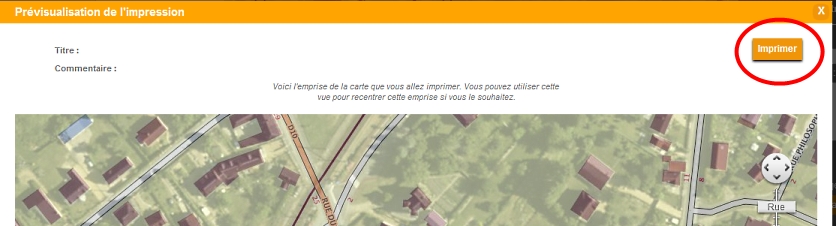
You are one click away from saving the document. Click on the top right corner of the page on the icone of a sheet marked with an arrow.

Here you are !

Back to top
